The MSA3 HEPA pet air purifier is 100% ozone free and works to filter airborne particles like pet dander and even some viruses, leaving the air in your living space cleaner and healthier!

This post may contain affiliate links, which means I may receive a commission, at no extra cost to you, if you make a purchase through a link. Please see our full disclosure here for further information.
OVERVIEW OF THE MSA3 HEPA AIR PURIFIER
What does the MSA3 HEPA air purifier do?
Through a three step filtration process, the MSA3 air purifier filters out and removes airborne particles, some bacteria and viruses, and even eliminates odors. As air moves into the air purifier, a pre-filter catches larger particles like dust and pet dander. It then uses its antibacterial function to filter out viruses and bacteria. Next, the air moves into the charcoal filter that catches smaller particles like dust, while neutralizing pet and other odors in the home. Lastly, air travels through the true HEPA 13 filter, which is known to remove 99.97% of air pollutants. The air that is emitted from the MSA3 air purifier is then cleaner and much healthier for those who suffer from asthma and allergies.
Which Membrane Solutions air purifier should I choose?
You have two options when it comes to the large room Membranes Solutions air purifiers: the basic MSA3 model or the upgraded MSA3S smart model. Both models look and function the same in terms of how they filter the air. The main difference is that the smart model utilizes WiFi for its controls. All you have to do is download the Membrane Solutions app, log in and control the air purifier from there. You can also program it to be used with an Alexa device.
I chose to go with the basic model for a few reasons. One, my WiFi connection isn’t always the greatest. Since we already have a handful of devices that utilize WiFi, I decided not to add another device. Second, I feel like because this is such a basic machine that requires very little effort to control that it wasn’t something I needed to control remotely. I simply set it up with the settings that fit our home, locked it in place and that’s it. Third, my home is not very big and is on one level, so I can easily access the air purifier whenever I need to.
All that to say, the smart model would be great for those who have larger homes or are unable to walk to the air purifier and need the assistance of an Alexa device or their phone. In those circumstances, I think the upgraded model would be a great fit!
Where do you buy the MSA3 HEPA Pet air purifier?
The two easiest places to purchase the MSA3 HEPA Pet Air Purifier is directly from the manufacturer or through Amazon.
Does the MSA3 air purifier work for large spaces or small ones?
This air purifier is made for large spaces and can filter air for spaces up to 1500 square feet in 60 minutes and 15 minutes for rooms smaller than 400 square feet. I have ours in the living room because we spend a lot of time in and around that area and I’ve been pleased so far.
PIN FOR LATER!
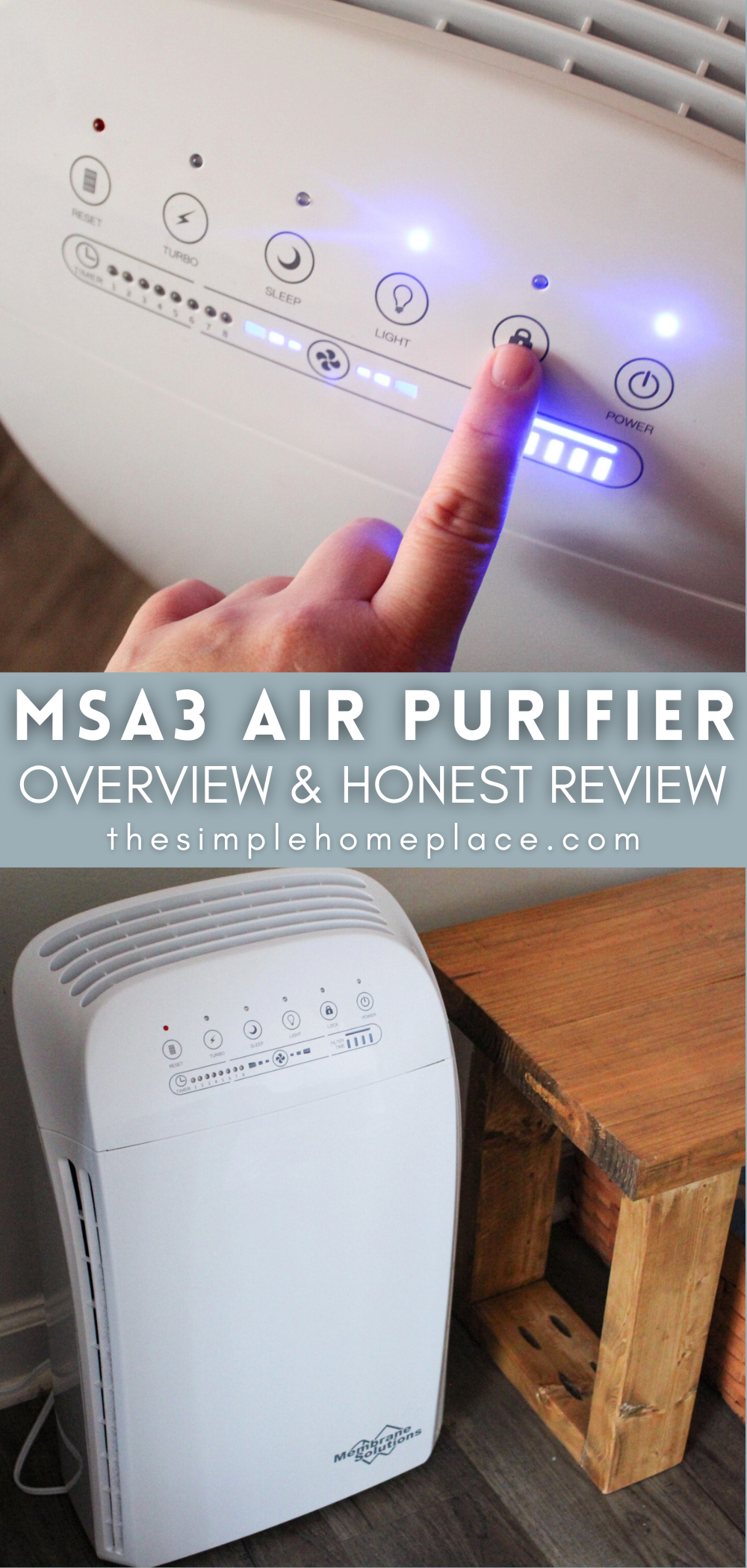
WHAT TO EXPECT WHEN YOU BUY THE MSA3 AIR PURIFIER
What comes in the box?
When you receive your new MSA3 air purifier, you’ll receive:
- 1 MSA3 Air Purifier
- 1 true HEPA Filter
- Set up manual

The MSA3 came packaged nicely in a lightweight box with a handle on top. It was really easy to remove the filter from the box and set up was even easier! I’m impressed with how lightweight the machine is and I love that there’s a handle on the back to easily move it around. The cord is also nice and long, which is always a plus as well.
How do you set up the MSA3 pet air purifier?
Setting up the air purifier was a breeze. All I had to do was take the machine itself out of the box, then removed the front cover, which exposed the included HEPA filter, per the bold instructions on the front of the machine. I then removed the plastic bag from the filter, placed the front cover back on, plugged in the machine, then it was ready to adjust the settings.
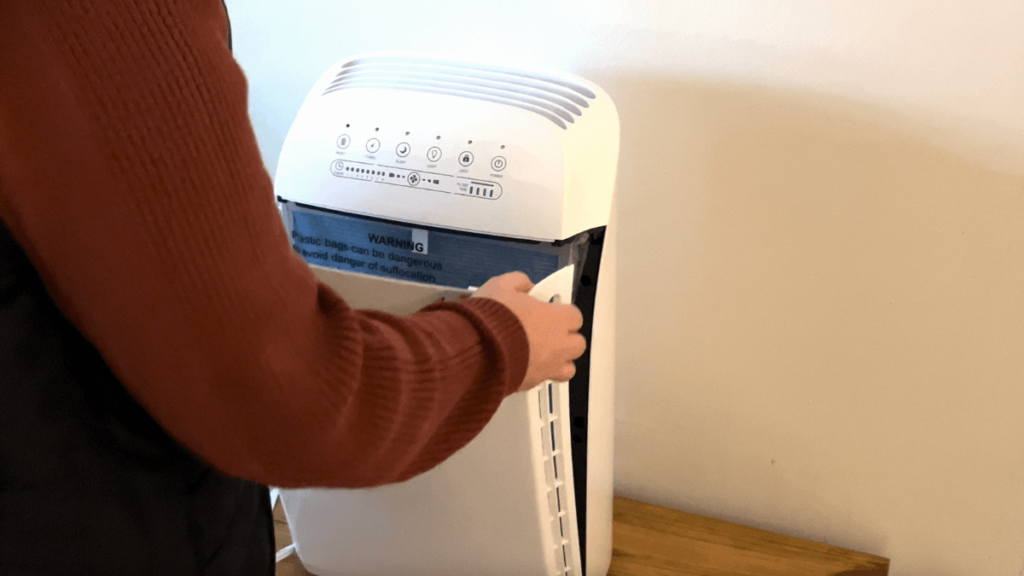
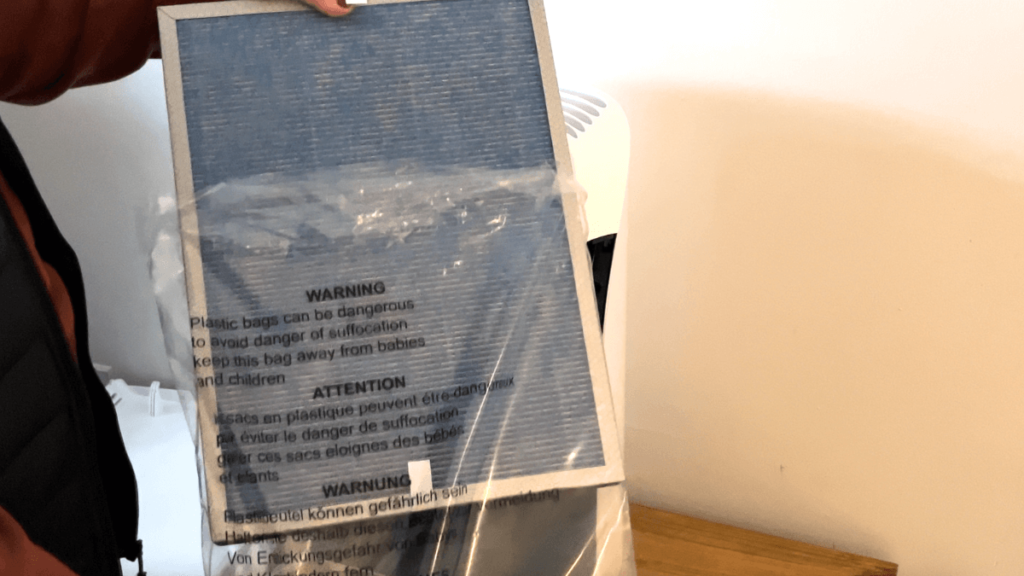
What features does the MSA3 air purifier have?
To start the machine, you simply press the start button.

Then you can adjust the wind speed to low, medium or high. I prefer mine on the medium setting and it’s super quiet and barely noticeable. There’s also a turbo option which kicks it into even higher gear. The higher settings are louder, but not as loud as a normal fan would be.

You can set a timer for up to eight hours or leave it on 24/7, which is what I prefer to do.

You also have the option to have the lights on or off by tapping the light button or putting it in sleep mode, which also turns the lights off.
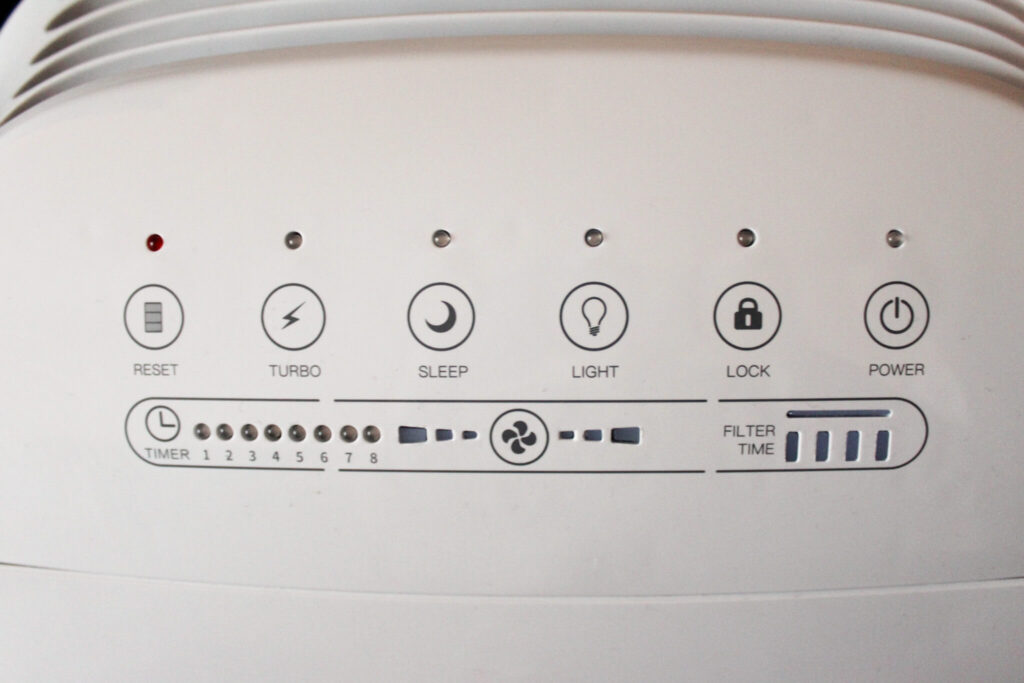
If you’ve got little kids who like to touch buttons, you can use the lock function by holding it down for a few seconds and locking in your settings.

Lastly, the machine shows the filter time, which will tell you when it’s time to replace the filter.
Information on the HEPA filters:
how long do the HEPA 13 filters last?
The compatible Membrane Solutions HEPA filters last between 6-8 months, depending on your air quality and how often you use it. After 1700 hours of run time, the light on the machine will let you know the filter needs to be replaced.
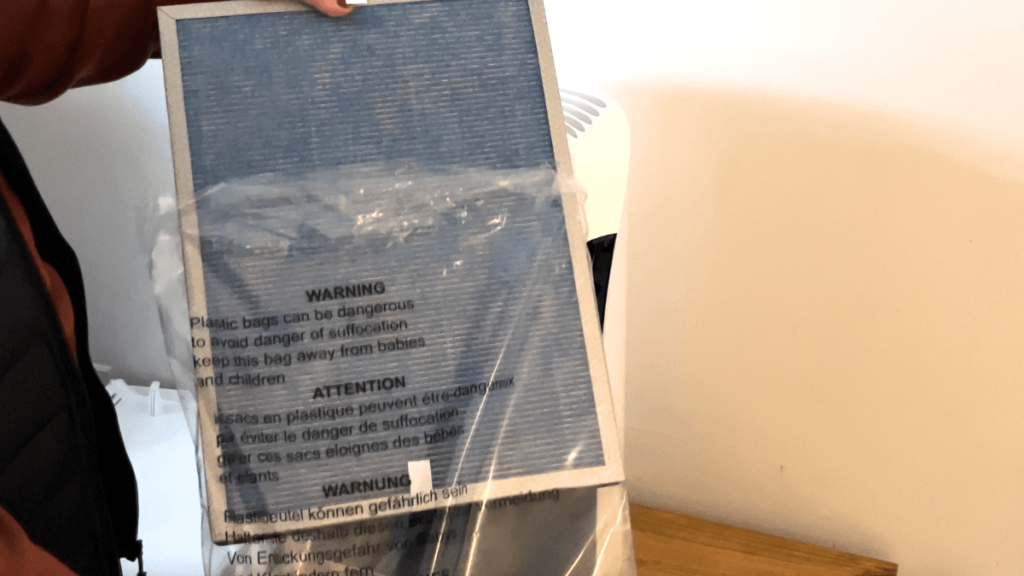
WHAT DO THE FILTERS ACTUALLY FILTER OUT?
The MSA3 HEPA filters claim to remove over 99% of allergens like pet dander, mold, dust, pollen and more. They also claim to purify the air of smoke particles from cigarettes and even forrest fires. For reference, we’re a family of four with no pets living in a small space, and this is what the filter looked like after just two weeks. It feels good to know that it’s working and providing fresher air for my family and I.

Are the filters verified and third party tested?
According to to the MSpure website the filters are, “Certified to ETL, FCC, CE, and RoHS.” This means the MSA3 air purifiers have been tested and proven to filter 99.97% of airborne particles and over 99% of certain viruses and bacteria.

Conclusion and Final Thoughts
Things I love:
Overall, I’m really impressed with the MSA3 air purifier. As I mentioned previously, it was extremely easy to set up and is easy to use. I love that it’s lightweight and includes a handle that I can use to move it wherever I need to. It’s also really quiet, especially on the low and medium settings. I barely notice that it’s running throughout the day. I can lock my settings into place and even turn the lights off, which is an especially great function if you have it in your bedroom.
In the past, I’ve used air purifiers that have a weird smell, especially when they’re brand new, but this one has had no smell at all, which I really appreciate. I’m curious how well it will help during the spring and summer months since that’s the time my family and I struggle most with our allergies, but only time will tell of course. I also appreciate that it is an ozone free air purifier since ozone can actually be an irritant and worsen asthma, which I suffer from.
Things to note:
As far as things I dislike, I honestly and truly cannot think of anything significant. If I had to say something it would be that I don’t think all the settings are totally necessary. The turbo function, which turns the wind speed to the highest setting, seems a bit overkill unless you were trying to quickly purifier the air in a room. I don’t see any reasons I’ll need to use that function, but others may enjoy it.
Sleep mode is another setting I don’t see the need for personally. Sleep mode simply turns the lights off and puts the machine into the lowest fan setting. I can easily do that with the touch of the light button and adjusting the fan speed, but if you keep this in your bedroom it may be a function you enjoy.
All that said, it has worked great so far since I’ve owned it and I’m happy with how well it’s filtered the air already. I’d highly recommend this machine!
ARE YOU LOOKING FOR MORE POSTS LIKE THIS ONE?
Looking for more posts like this one? Check these out!





Leave a Reply